Cockpit
Valid from firmware version 2023.0 LTS up to 2024.6 - with firmware 2025.0 or newer, the according Overview WBM 2 page is largely selfexplanatory
|
This WBM page is accessible with all user roles . The cockpit toolbar has limited availability: Full availability:
No reboot or reset function available:
Only changing the current user password:
|
How to get into the WBMHow to get into the WBM
Establishing a connection to the Web-based Management (WBM):
- Open a web browser on your computer.
- In the address field, enter the URL https://<IP-address-of-the-controller>/wbm,
for example: https://192.168.1.10/wbm.
For further information, see WBM.
Cockpit page
The cockpit page provides status and diagnostic indicators, further system information as well as a toolbar for some important and central functions, e.g. reboot of the controller or starting and stopping of PLC programs.
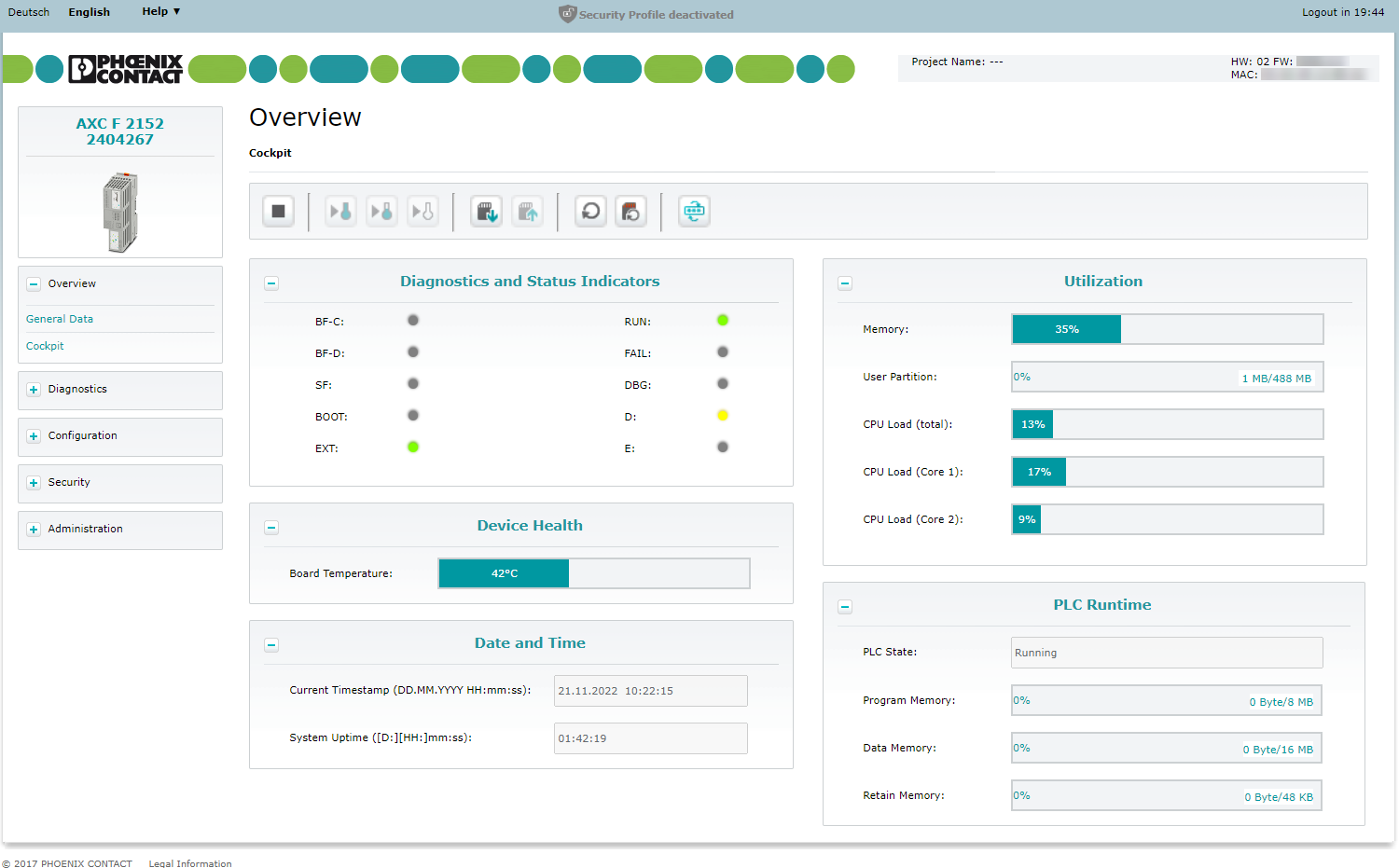
Cockpit toolbar
The cockpit toolbar provides the following functions:
 Stopping of a PLC program execution
Stopping of a PLC program execution Execution of a hot/warm/cold start
Execution of a hot/warm/cold start Saving and restoring of retain data
Saving and restoring of retain data Rebooting and resetting of the controller
Rebooting and resetting of the controller Changing the current user password
Changing the current user password
Note the limited availability of the toolbar depending on the user roles. See the accessibility note.
The buttons of the toolbar correspond to those in the PLCnext Engineer cockpit. For further details on the provided functionalities, refer to the PLCnext Engineer help.
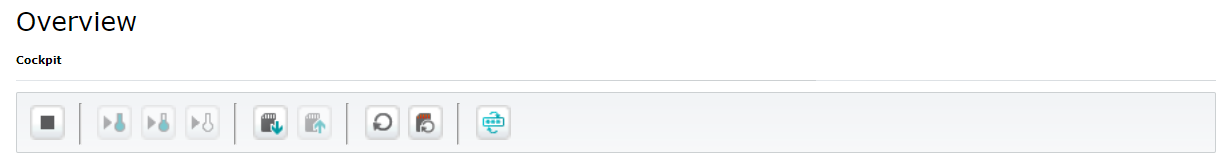
Diagnostic and status information
Note: From firmware version 2023.6, a period (.) is used as the decimal separator for memory sizes (for example "1.30 GB") regardless of the user interface language.
Diagnostics and Status Indicators
The diagnostic and status indicators are used for quick local error diagnostics. They correspond to the LEDs on the housing or the display of your controller (depending on the controller type) and light up accordingly. Further details on the diagnostic and status indicators can be found in the user manual of your controller.
Device health
Display of the current board temperature. For information on the permissible temperature ranges, refer to the user manual of your controller.
Date and Time
Display of the system time and the system uptime. For setting the system time of your controller, refer to the WBM page Date and Time.
Utilization
CPU load and memory utilization overview.
PLC runtime
Memory usage and PLC state overview.