Known issues from firmware 2023.0 LTS
- For known issues in firmware release 2022.9 and earlier, see Known Issues (previous).
- For known issues in firmware release 2019.9 and earlier, see the
Change Notes
for your devices.
A firmware release mentioned here encompasses all hotfixes for the respective release. For example, if 2024.0 LTS is mentioned, this means actually 2024.0.x LTS. If a hotfix for a major release fixes an issue then we're writing that explicitly down.
Firmware, operating system, and Web-based Management
RTC setting causes unexpected time stamps from different contexts
Known from firmware 2020.6 on all supported PLCnext Control devices:
Setting local time zones is not fully supported. After setting a local time zone, unexpected results may occur when reading out times from different contexts (RTC-S FB, OPC UA®, SPNS LOG).
User component crashes before the system watchdog is active
Known from firmware 2021.6 to 2024.6 on all supported PLCnext Control devices - fixed with firmware 2025.0:
If a user component causes a crash before the system watchdog is activated the firmware terminates and the controller is available via SSH only. (Note: The system watchdog is activated just before the IControllerComponent::Start() method is invoked.)
Reset after changes in Overlay File System
Known from firmware 2021.6 on AXC F 3152:
Reset type 2 can only be performed with a running Linux system. If a user makes changes in the Overlay File System (overlayFS) that lead to problems booting the system, then resetting the device via the reset button is not possible.
Only known workaround: Boot the controller with an external SD card, copy the overlayFS to this external SD card and delete the overlayFS on the controller after that.
Year 2038 problem
Known from firmware 2022.0 LTS on AXC F 1152 and AXC F 2152:
An attempt to set the system time of the controller to a timepoint in year 2038 or later results in a system watchdog.
App with OCI container disappears after updating
Known for firmware 2025.0 on all supported PLCnext Control devices - fixed with firmware 2025.6:
If an OCI container app is updated while it is in the RUN state, the app disappears from the Web‑based Management 2 (WBM 2) without an error message. After restarting the PLC, the app is displayed again. To prevent this behavior, set the app to the STOP state before updating.
Downgrading after debugging causes kernel panic
Known from firmware 2025.0 on all supported PLCnext Control devices (except Virtual PLCnext Control):
If downgrading from firmware ≥2025.0 to firmware ≤ 2024.6 while the DEBUG logging is active or has been activated previously (i.e. the file /etc/plcnext/device.log.ini exists in the Overlay File System) then a kernel panic may occur. This situation can only be resolved by resetting the PLC to factory defaults type 1 (see Reset).
Higher RAM and CPU utilization from firmware 2025.0
Known from firmware 2025.0 on all supported PLCnext Control devices:
Before updating from firmware ≤2024.6to ≥2025.0, be aware that the firmware version 2025.0 brings some fundamentally updated parts of the underlying Linux® operating system and adapts the PLCnext Runtime System to these changes, resulting in higher RAM and CPU utilization. This in turn can have an impact on existing applications if these applications are close to the maximum RAM and CPU performance of the respective PLC type. For such applications, Phoenix Contact recommends also checking the RAM and CPU utilization when validating the functionality after a firmware and application update.
Hardware settings and indicators
"Link" and "Active" LED not working as expected
Known for firmware 2021.0 LTS or newer on AXC F 1152 and AXC F 2152:
The Link and the Active LEDs on the X1 and X2 network interfaces are not illuminated when a 10BaseT connection is used.
Loss of retentive data on AXC F 3152 with left-side extension
Known for ALL firmware versions on AXC F 3152 with left-side extension
If the AXC F 3152 is used along with any left-side extension module (e.g. AXC F XT SPLC 1000, AXC F XT SPLC 3000, AXC F XT IB, AXC F XT ETH 1TX, AXC F XT PB, AXC F XT ML 1000, ...), it is not ensured, that the retentive data is stored during a short-term power failure (voltage drop). If the retentive data cannot be stored (e.g. due to an ESM task watchdog), a cold restart is required which resets all retentive variables to their initial values. In order to prevent this data loss, please use a power supply with integrated UPS, e.g. Phoenix Contact QUINT4-UPS/24DC/24DC/10 (item number 2907066).
Network
DHCP
Known for firmware 2020.6 and newer on all supported PLCnext Control devices:
DHCP can only be activated for Ethernet adapters that are not assigned as PROFINET controllers or PROFINET devices. To make the settings effective in the network, the device must be restarted.
Known for firmware 2020.6 on all supported PLCnext Control devices,
and persisting from firmware 2021.0 LTS and newer in the touch panel of RFC 4072S:
In general, when DHCP is switched on, the current IP settings are not yet displayed in the WBM or on the touch display, but the static settings last set are displayed.
Ethernet interface problem under high network load
Known from firmware 2023.6 to 2024.6 on AXC F 1152 and AXC F 2152 - fixed with hotfix 2024.0.9 LTS (but not for 2024.6):
Under high network load the built-in Ethernet interface of the affected PLC types sometimes can reach a blocking state. In this state only a power reset can re-enable the interface communication. To avoid this the PLCnext Technology network driver has a mechanism implemented to detect such situations and to react with a reset of the specific interface. By default behavior of the Linux network stack, a predefined default gateway configuration gets lost during this reset.
Note: The Ethernet interface of the AXC F XT ETH 1TX is not affected.
IP address is lost when activating Security Profile
Known for firmware 2025.0 on all supported PLCnext Control devices - fixed with firmware 2025.6:
When activating the Security Profile the IP configuration sometimes get lost and the PLC starts with the default IP configuration. The PLC needs to be rebootet again.
PROFINET
PROFINET cycle time
Known from firmware 2021.0 LTS on AXC F 1152 and AXC F 2152:
The use of a PROFINET cycle time of 1 ms leads to a deviation of the jitter behavior required by the controller certification. Operation in this state is possible but not recommended.
PROFINET PRL not supported
Known from firmware 2021.6 on AXC F 2152, AXC F 3152, and RFC 4072S:
PROFINET PRL (Phoenix Redundancy Layer) is not supported. Firmware release 2021.0 LTS was the last release supporting PRL, newer releases do not support this feature.
PROFINET controller status not updated in WBM tab
Known from firmware release 2023.0 LTS on RFC 4072R:
In the Diagnostics → Profinet WBM page, the Overview tab fails to update the status of the PROFINET controller. The Profinet Controller Function is indicated as Deactivated even if the PROFINET controller is active and operating its connected PROFINET devices. Nevertheless, in the Device List and Tree View tabs the status is indicated correctly. Will be fixed soon.
Switching off PROFINET Device while Ethernet extension is attached
Known for firmware 2024.6 on AXC F 2152 with attached AXC F XT ETH 1TX - fixed with firmware 2025.0:
If the PROFINET Device system service is deactivated at AXC F 2152 with an attached AXC F XT ETH 1TX, then a SIGSEGV (segmentation fault) occurs. As a consequence, the firmware does not start. To remedy that, switch off the power of the station, disconnect the AXC F XT ETH 1TX and reboot the controller. Then, either activate just the PROFINET Device or deactivate both PROFINET Device and PROFINET Controller system services. Reboot the controller. Switch off the power again, re-connect the AXC F XT ETH 1TX and restart.
PROFINET watchdog due to increased CPU load
Known from firmware release 2024.6 on all supported PLCnext Control devices:
The PROFINET controller stack had to be adapted to the increased requirements of the PROFINET certification test, resulting in an increased CPU load in ESM 1. In exceptional cases, this can lead to a task watchdog in PLC projects with many PROFINET connections and tightly set ESM task watchdog times.
Name of the PROFINET controller interface moves to the name of the PROFINET device interface
Known from firmware release 2024.6 on all supported PLCnext Control devices:
If the PROFINET controller is deactivated when a device with more than one network interface is initialized for the first time, the name of the PROFINET controller interface moves to the name of the PROFINET device interface. However, after this shift a new assignment of the correct name by the user is then permanently adopted.
PROFIBUS
Faulty PROFIBUS configuration
Known from firmware 2021.9 on AXC F 2152 and AXC F 3152 with AXC F XT PB attached:
If a faulty PROFIBUS configuration is set after successful first commissioning, this is not displayed via the system variables or the diagnostic interface. The affected PROFIBUS station is not commissioned, but is displayed as ready.
Axioline
Process data inputs return "0" instead of an error code
Known from firmware 2021.6 to 2023.9 on AXC F 1152, AXC F 2152 and AXC F 3152 devices:
Some Axioline modules (e.g. analog outputs) provide status information in their process data. In case of a module error (e.g. loss of power supply) these process data inputs are filled with an error code. However, in certain situations these process data inputs return 0 instead of the error code.
Only process data inputs of modules connected to the controller's local bus are affected. Not affected are retrieving module errors via PDI request as well as displaying these errors at the WBM page Diagnostics - Local Bus.
EtherNet/IP™
EtherNet/IP™ ports with active firewall
Known for all firmware releases on AXC F 1152, AXC F 2152, and AXC F 3152 devices:
If the firewall is activated via WBM, the operation of EtherNet/IP™ is no longer possible. This can be remedied by subsequently activating the ports:
- Incoming connections: port 44818
- Outgoing connections: port 2222
PLCnext Engineer
HMI pages "busy" during program downloads
Known from firmware 2020.0 LTS on all supported PLCnext Control devices:
During a PLCnext Engineer program download (both total and "changes only"), the web server returns a 503 error ("busy") for requests to the HMI pages.
Downloading changes fails without reason
Known for firmware 2020.3 to 2023.3 on all supported PLCnext Control devices - fixed with firmware 2023.6:
Sporadically a PLCnext Engineer project may reject the Download changes command without giving a reason.
PLC error when breakpoint is executed within some ESM event tasks
Known for all firmware versions on all supported PLCnext Control devices:
Using PLCnext Engineer, setting and activating a breakpoint in a code which is located in one of the ESM event tasks "Cold start", "Warm start", "Hot start" or "Stop" can cause an error: If this event task is executed, then the communication with PLCnext Engineer is interrupted and the PLC switches to an error state. The PLC needs to be rebooted.
Downloading changes causes a system watchdog
Known for firmware 2023.0.0 LTS and 2023.0.1 LTS on AXC F 1152 and AXC F 2152:
If the PLC rejects a Download changes command (Write and Start Project Changes executed by PLCnext Engineer), e.g. because the change cannot be performed in real time, the PLC is rebooted due to a system watchdog.
PLCnext Engineer project lost after file operations
Known for firmware 2025.0 and 2025.6 on Virtual PLCnext Control:
When attempting to use Download Changes in PLCnext Engineer with unsupported modifications (such as adding an ESM task), the operation is rejected. Unexpectedly, after restarting the container or the firmware, the entire PLCnext Engineer project is lost. This issue will be remedied in an upcoming firmware release. As a workaround for moving files, merge the different volumes in the related docker-compose file (.yml) into a single one (show an exampleshow an example).
Change from
volumes:
- projects:/opt/plcnext/projects
- config:/opt/plcnext/config
- data:/opt/plcnext/data
- apps:/opt/plcnext/apps
- logs:/opt/plcnext/logs
to
volumes:
- plcnext:/opt/plcnext
PLCnext Engineer Simulation installation is aborted
Known for PLCnext Engineer Simulation 2025.0:
When installing the 2025.0 implemetation of the PLCnext Engineer Simulation on a computer that has still an older implementation installed, then the 2025.0 installation process is aborted. Before installing the 2025.0 implementation you first have to uninstall and later re-install the older implementations.
PLCnext Store
License operations
Known from firmware 2021.9 on all supported PLCnext Control devices:
Licence operations, such as adding or removing a licence, include cryptographic operations and hence shall only be performed if the PLC is stopped. This may avoid side effects due to preempting the license operations by tasks running with higher priority.
Proficloud
System watchdog after reconnection attempt
Known from firmware 2022.9 to 2023.3 on all supported PLCnext Control devices - fixed with hotfix 2023.0.7 and firmware 2023.6:
When Proficloud is configured to cache values (WBM setting Remanent Buffering Enabled) and when the connection between PLC and Proficloud is broken, the consumed memory increases. If this situation continues for a too long period, it may even lead to a system watchdog.
Generating new keypairs fails
Known from firmware 2023.0 LTS to 2024.6 on all supported PLCnext Control devices - fixed with firmware 2025.0 (by introducing the redesigned WBM 2):
If the Proficloud V3 connection is activated via the Proficloud WBM page or after the installation process of an app directly from the PLCnext Store (online installation) the generation of a keypair (i.e. for a certificate) is not possible anymore. Thus, it is not possible to create a new Identity Store with a autogenerated keypair.
It is still possible to create a new Identity Store by uploading a keypair as .pem file or via pasting the keypair as text. Also, establishing a connection to the PLC via PLCnext Engineer or WBM or SSH is still possible. Defective Identity Stores can be easily deleted via WBM.
To be able to create a new Identity Store with an autogenerated keypair again, do this:
Scenario A: Proficloud V3 connection has not been disabled but an app was installed via the PLCnext Store
- Reboot the device.
Scenario B: Proficloud V3 connection is enabled via the Proficloud WBM page
- Disable the Proficloud connection and reboot the device.
Programming
Task naming
Known from firmware 2020.6 on all supported PLCnext Control devices:
If Event, EventTask, ServiceTask or Globals is used as the name of a task in a user program then an error condition of the controller occurs when downloading the project to the controller. This is because these class names are already used internally.
SDK compiler set to C++ 17
Known from firmware 2021.6 to 2024.6 on all supported PLCnext Control devices - fixed with firmware 2025.0:
With the SDK version 2021.6 the language standard C++ 17 has been set in the compiler options (-std=c++17). The firmware itself is also compiled with this option set. Besides some general C++ issues related to this C++17 standard, the following issue is related to PLCnext Technology:
C++ 17 introduces the data type std::byte which is unfortunately not compatible with Arp::byte. Therefore, if the namespaces std and Arp are both active the compilation, this results in an error. In this case existing C++ sources have to be adjusted so that they explicitly use Arp::byte (e.g. by adding using byte = Arp::byte;).
From firmware version 2025.0 the data type Arp::byte is mapped to std::byte".
System watchdog with MQTT client function block
Known from firmware 2023.0 LTS to 2023.3 on all supported PLCnext Control devices - fixed with hotfix 2023.0.7 LTS:
When a MQTT client function block of the IEC 61131-3 IIOT_Library_V4.x is used and the connection to the MQTT server is broken, a system watchdog occurs after several reconnection attempts.
Process data via ANSI-C API fails
Known from firmware 2024.0.0 LTS to 2024.0.3 LTS on all supported PLCnext Control devices - fixed with hotfix 2024.0.4 LTS:
Writing process data to a fieldbus via the ANSI-C API does not work. This issue has been fixed with the 2024.0.4 LTS hotfix.
Known for firmware 2024.6 on AXC F 1152, AXC F 2152, and AXC F 3152 - fixed with firmware 2025.0:
With firmware version 2024.6, an unnoticed binary change occurred in the class Arp::System::Commons::Ipc::IpcSocket by accident. Consequently, code which uses this class and which has been compiled with an SDK of firmware release 2024.0 or older will not work with firmware release 2024.6.0 or 2024.6.1.
Remedy: For use with these firmware releases the code needs to be re-compiled with the SDK version 2024.6. For firmware release 2025.0 A re-compile is necessary as well, but updating applications to firmware 2025.0 requires re-compiling anyhow (see Application-relevant changes 2025).
PLCnext Technology toolchain
OpenSSL 3 on Linux®
Known for the PLCnext Technology Toolchain from version 2022.0 LTS up to version 2024.0 LTS:
The PLCnext CLI does not work with OpenSSL 3 on Linux. The .Net™ version 6 that is used in the toolchain requires OpenSSL 1.1. This was rectified by a Microsoft update of their .Net™ version. As a workaround with under PLCnext Technology Toolchain ≤2024.0 LTS and e.g. Ubuntu 22.04 LTS, you need to install the OpenSSL 1.1 manually:
wget http://security.ubuntu.com/ubuntu/pool/main/o/openssl/libssl1.1_1.1.1f-1ubuntu2.23_amd64.deb
sudo apt-get install ./libssl1.1_1.1.1f-1ubuntu2.23_amd64.deb
Visual Studio® solution builds
Known for PLCnext Technology Toolchain from 2025.0:
Solutions with several PLCnext Technology C#/C++ projects in Visual Studio® cannot be built. Each project must be built separately.
Visual Studio® error "Value does not fall within the expected range."
Known for PLCnext Technology Toolchain from 2024.0 LTS:
This issue appears with Visual Studio 2022 version 17.9.2 and newer. A bugfix needs to be found. Meanwhile, use this workaroundthis workaround.
- Start a project without a target and add a solution configuration manually named
Project-specific. After that, it should be possible to add targets to the project and work as usual. - Open the configuration manager.
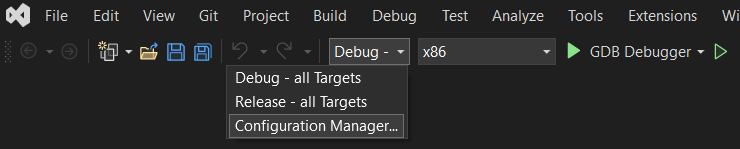
- Add a new configuration.
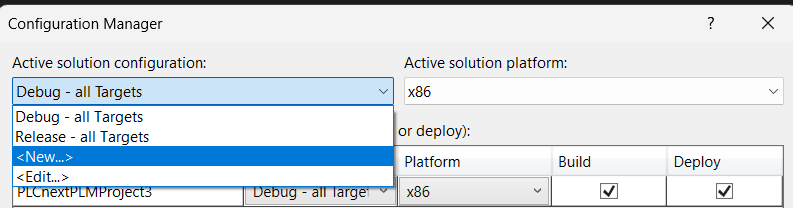
- Name the new configuration
Project-specificand uncheck the checkboxCreate new project configuration.
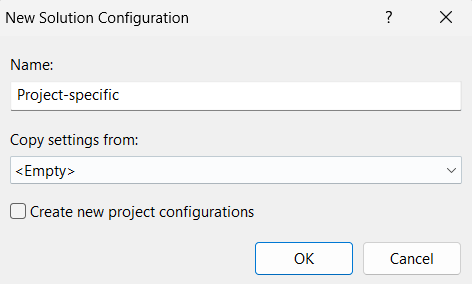
Special characters in a Windows® user name
Known for PLCnext Technology Toolchain from 2023.6:
CMake is not able to work with Windows® user names containing special characters and special letters. This is an issue in CMake and cannot be fixed by Phoenix Contact. The solution is to use a user name without special characters and preferably even without whitespace (blanks).
Uninstallation issues with the PLCnext Technology Toolchain
Known for PLCnext Technology Toolchain from 2023.6:
In some cases removing of the PLCnext Technology C++ Templates in Visual Studio® 2022 fails.
- After uninstalling the toolchain (or if installing a newer version fails), check if the former template is still available in Visual Studio®. In case, uninstall the former template manually in Visual Studio® 2022 → Extensions → Manage Extensions → Installed.
- Check if it is still available after uninstalling the rest of the toolchain or a failed installation and remove it manually.
- If you have further issues, please contact our support via the PLCnext Community forum.
Whitespace in Visual Studio® project path names
Known for PLCnext Technology Toolchain from 2023.0 LTS up to 2024.0 LTS:
It is generally not recommended to have whitespace (blanks) in your project path naming. A known issue is that the PLCnext Technology → Project Configuration which will throw an error in case there's whitespace in the path naming. As a workaround, the configuration can be done manually like described in context of the manual configuration.
SDK installer on Linux®
Known for PLCnext Technology Toolchain from 2023.0 LTS:
In rare cases using the install sdk command throws the error Did not find the expected usage information.. Please contact our support if this happens.
SDK installation via Visual Studio®
Known for PLCnext Technology Toolchain from 2023.0 LTS:
Error windows during installation of a PLCnext SDK via Visual Studio® sometimes do not appear in foreground. This could be misleading and looks like the installation is running endlessly.
Shared Native Libraries
Known for PLCnext Technology Toolchain from 2023.0 LTS:
Mixed mode (implementation code in C# and C++) is not fully implemented and will not be supported for now. Further information and documentation will follow.
In the Linux® toolchain, building C# and Shared Native Libraries is not yet fully available.
Working with the SecurityFramework
Known for PLCnext Technology Toolchain releases 2025.0 and 2025.6:
Only PKCS#1 PEM files are supported. This can be achieved with the -traditional flag when generating a private key with openssl, e.g.:
openssl genrsa -aes256 -traditional -out privatekey.pem 2048
Known for PLCnext Technology Toolchain releases 2025.0 and 2025.6:
The naming of the --publickey parameter at the plcncli deploy command is misleading: It just takes the certificate file whereas the --certificates parameter takes the whole certificate chain.
In a development environment with a self-signed certificate, both parameters would take the same certificate file. Therefore, the parameter names will be adapted with the 2026.0 toolchain release, and the certificate chain parameter will become optional.
Retain data
Retain variables
Known for all firmware releases on all supported PLCnext Control devices:
After a system watchdog, only a cold start can be performed when the controller is started. The retain variables are set to their respective initialization values.
Known for firmware 2020.0 LTS or newer on all supported PLCnext Control devices:
If a firmware 2020.0 LTS or newer is downgraded to 2019.9 or older and then upgraded again to firmware version 2020.0 LTS or newer, a Cold Restart is performed. The retain variables are set to their default values.
Known for firmware 2020.3 or newer on all supported PLCnext Control devices:
If a requested warm start is not possible to execute via PLCnext Engineer, an implicit Cold Restart is automatically executed. The retain variables are set to their initialization value. From firmware 2021.0 LTS, a dedicated state of the retain values can be restored from a backup.
Apps and containers
Error during installation of OCI container apps
Known from firmware 2025.0 or newer on Virtual PLCnext Control:
Re-installation of OCI container apps does not work with Virtual PLCnext Controls. An error is written to /var/log/syslog "Error: faccessat /opt/plcnext/apps/mounted/ ... tar.gz: no such file or directory".
Remedy: After de-installation of the app, first restart the container and thereafter install the app again.
Safety
Refused download changes leads to execution of old safety project
Known up to 2024.6 on AXC F 1152 and AXC F 2152 in combination with AXC F XT SPLC 1000 or AXC F XT SPLC 3000, and on RFC 4072S – fixed with 2025.0:
If the Download Changes mechanism (Write and Start Project Changes in PLCnext Engineer) is used along with the SPLC 1000/3000, please take into account a possible malfunction in case the following steps have been performed:
- A safety-related project is downloaded to the safety-related controller.
- A non-safety-related project is downloaded to the standard controller.
- A modified safety-related project is downloaded to the safety-related controller.
- An attempt is made to change the non-safety-related project using "Download Changes" (Write and Start Project Changes in PLCnext Engineer), which is rejected by the PLCnext firmware of the standard controller (for example, by changing the task configuration).
- The device is restarted. (for example, voltage failure and recovery, request for restart in PLCnext Engineer)
Attention: After the restart, the safety-related controller executes the original safety-related project from step 1. In order to prevent the described behavior, please additionally carry out the following measures after every change of the safety project:
- Perform a restart in the PLCnext Engineer software in the Cockpit editor of the standard controller or switch off the supply voltage of the device for at least 30 s and then switch it on again (power reset).
- Compare the CRC checksum of the safety-related project using the system variables of the safety-related controller or in the Cockpit Safe PLC in the PLCnext Engineer software with the original CRC checksum before the restart.
Safety variable is not written to the standard variable
Known for firmware version 2024.0 LTS on AXC F 2152 with left-aligned SPLC 1000 or SPLC 3000:
If a standard variable in PLCnext Engineer is assigned to a safety variable and a standard variable, then the standard variable is not written. This issue will be fixed a.s.a.p.
Security
Firewall rules are not applied
Known for firmware 2024.0 LTS on all PLCnext Control devices:
If a firewall rule is defined by means of the WBM page and "Interface" as well as "Protocol" is set to "All" (and neither a specific port or IP address is set), then this rule is is not forwarded to the firewall. When picking a specific interface or protocol, the rule is applied correctly. (Note: Such rules have been set by customers to check the firewall or to exclude blocking by the firewall when debugging of network connections.) This issues is remedied in firmware 2025.0 already, and will be remedied for the preceding 2024.0 LTS with a hotfix soon.
SecurityEngineer user role only with Admin user role
Known for firmware 2025.0 on AXC F x152 , RFC 4072S, and BPC 9102S – fixed with firmware 2025.6:
With firmware 2025.0, the user role SecurityAdmin has been renamed to SecurityEngineer but the permissions stayed the same. With this release, a minor issue is present: The SecurityEngineer user role must be used together with the Admin user role. This is rectified in version 2025.6.
RSC services
Long String variables and WString variables
Known for firmware 2020.3 or newer on all supported PLCnext Control devices:
Access to long STRING variables outside the application is limited to 511 bytes. This concerns reading and writing via the RSC services IDataAccessService and ISubscriptionService. These services are used by OPC UA®, PLCnext Engineer HMI and the online functions of PLCnext Engineer, among others.
The same applies for WString variables (available from firmware 2021.6). Please note that WString variables are converted to UTF8 when accessed via RSC services.
Linker error when using RSC IAppManagerService
Known for firmware 2025.0 and 2025.6 on all supported PLCnext Control devices - fixed with firmware 2025.9 / 2026.0 LTS:
An attempt to use the RSC IAppManagerService in C++ resulted in a linker error. As a remedy, the CMakeLists.txt had to be extended by the statement target_link_libraries(${PROJECT_NAME} PRIVATE Arp.Services.AppManager) – without a leading Arp::.
This issue will be fixed with firmware 2025.9 for the supported devices (RFC 4072R, BPC 9102S) and firmware 2026.0 LTS for all other devices.
REST data interface
REST ReadVariables POST command causes system watchdog
Known up to firmware 2024.0 LTS on all PLCnext devices - fixed with hotfix 2024.0.3 LTS:
If the REST ReadVariables command is used with POST then the JSON object created from the content is not deleted properly and causes a system watchdog due to the memory leak. This issue will be fixed a.s.a.p.; meanwhile, use the GET flavor of that ReadVariables command.
OPC UA® Server
Single subscriptions to multiple matrices don't provide data
Known from firmware 2020.0 LTS to 2023.3 on all supported PLCnext Control devices:
If subscribing to multiple matrices within a single subscription the OPC UA Server does not provide data. However, if only one matrix is subscribed, it works.
If a 2D matrix of type String is subscribed, the variable update of a previously subscribed 2D Int matrix freezes. This condition can only be removed by resubscribing to the 2D Int matrix.
Application URI is not supported
Known from firmware 2021.0 LTS on all supported PLCnext Control devices:
Starting with firmware 2021.0 LTS, the application URI is checked against the client side certificate. Some clients do not support the application URI so the OPC UA® Server declines a connection; e.g. Visu+ ≤ v2.54 throwing an -2145976320 error code. This issue only comes up when using a PLCnext Engineer template ≥ 2021.0 LTS.
Remedy: Checking the application URI can be disabled in the OPC UA® Server configuration as shown in this Phoenix Contact Knowledge Base article.
MonitoredItems with IndexRange of data type string causes error
Known from firmware 2023.0 LTS to 2023.3 on all supported PLCnext Control devices:
If a matrix for monitoring is used, various unexpected results occur when using "IndexRange" and "String" as data type:
- When initially reading out the matrix after logging in, a "DataChange" event with several changes is erroneously triggered.
- If a "DataChange" event is performed after writing, the strings in the matrix are truncated.
- Sporadically a
Segmentation Faultoccurs when reading out the matrix.
For now, OPC UA Server rejects client requests with that specific combination to prevent crashes.
Sporadic SIGSEGV (segmentation fault)
Known from firmware 2023.0 LTS to 2024.0 LTS on all supported PLCnext Control devices - fixed with hotfix 2024.0.4 LTS:
Very sporadically a SIGSEGV (segmentation fault) could occur which leads to a system watchdog. The stack trace in the Output.log file indicated that one or more methods of the class Arp::Services::OpcUAServer::Internal::InformationModel::Common::SampleGroup
OPC UA® Client
NamespaceIndex of 0 can cause a fatal error
Known for firmware 2023.0 LTS on AXC F 1152 and AXC F 2152:
Using the value 0 as NamespaceIndex in the configuration of OPC UA client may lead to a fatal error.
This issue has been fixed with the 2023.0.2 LTS hotfix.
OPC UA client synchronization problem
Known from firmware 2023.0 LTS to 2024.0 LTS on all supported PLCnext Control devices:
The OPC UA® client feature relies on changes in the source data to trigger the transfer of data between the client and the server. If the source data does not change for any period of time, then there is no guarantee that the data values will be synchronised between the client and the server, for example after an interruption in the client-server connection.
Modbus Client TCP
Prevent invalid input data
Known for firmware 2024.6 on all supported PLCnext Control devices - fixed with firmware 2025.0:
Invalid and changing input data can occur in the event of a Modbus exception. This error will be fixed with a further firmware release. Meanwhile, as a workaround, process the read data only if the TCP communication is active and no exception is reported. That is true if the STATE variable has the value 16#0001.
DataLogger
Multiple DataLogger sessions
Known from firmware 2020.0 LTS on all supported PLCnext Control devices:
If two or more DataLogger sessions are configured to write to the same database, only the data of one session will be transferred to the database on the SD card at the end. The user does not receive a message that not all data can be saved.