Security Profile
Valid from firmware 2022.0 LTS up to 2024.6 with PLCnext Control AXC F x152 series, and from 2023.0 LTS up to 2024.0 LTS for RFC 4072S - for firmware 2025.0 or newer, this WBM 2 page is largely selfexplanatory
Accessibility
|
This WBM page is accessible with user role:
|
How to get into the WBMHow to get into the WBM
Establishing a connection to the Web-based Management (WBM):
- Open a web browser on your computer.
- In the address field, enter the URL https://<IP-address-of-the-controller>/wbm,
for example: https://192.168.1.10/wbm.
For further information, see WBM.
In this WBM page, the Status box shows the current state of activation 1 of a Security Profile. It is also always visible in the header of the WBM 2 no matter which WBM page you're looking at.
If a Security Profile is activated the outcome of the Integrity Check will also be displayed in the head section of each WBM page 2.
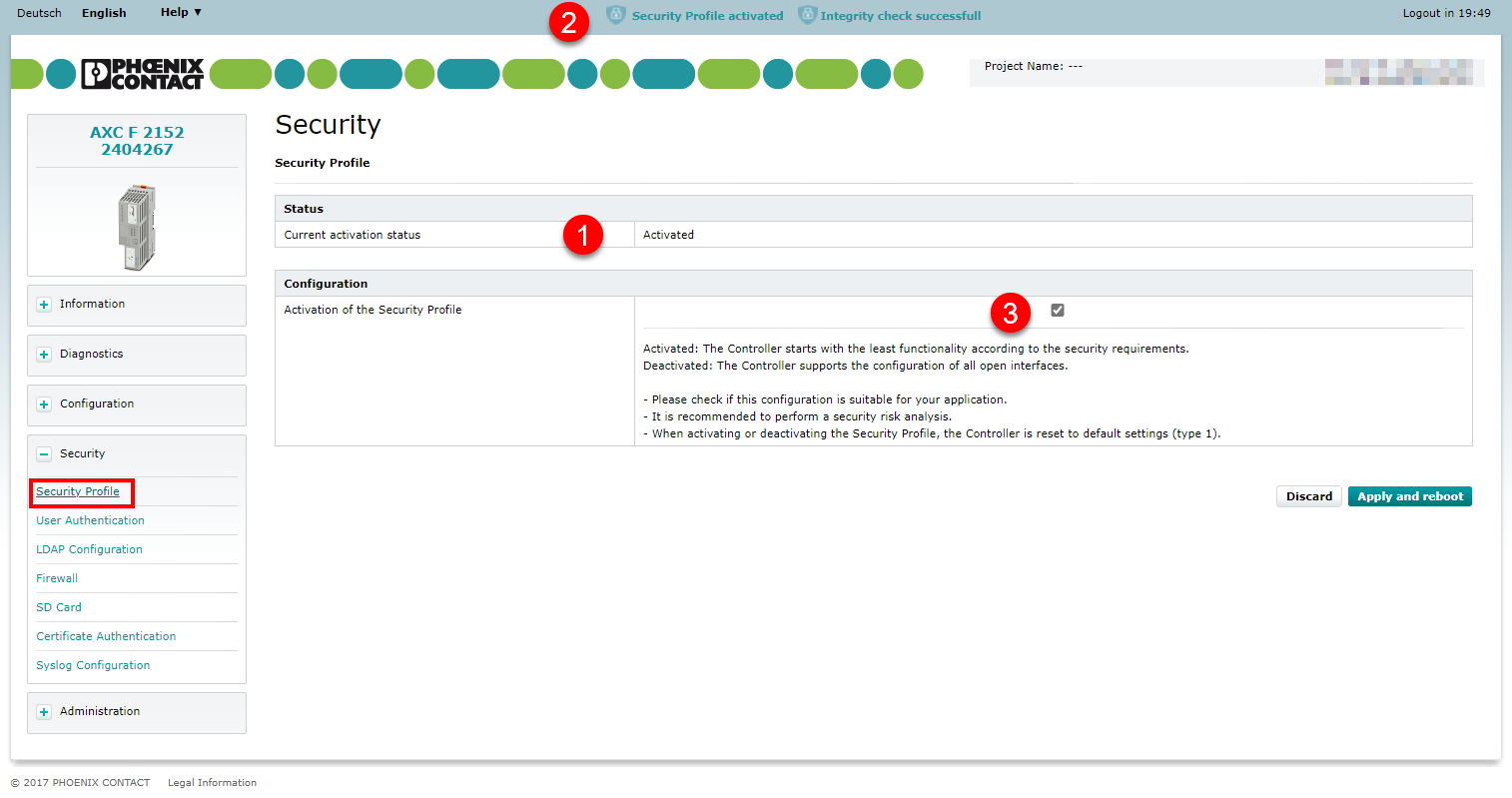
Activating a Security Profile
- Check the checkbox in the Configuration section 3.
- Apply the change to the system by pressing the button.
The system reboots and is reset (type 1) but with a retained IP configuration. By activating the Security Profile, the user Admin is no longer available. Instead, the user SecurityAdmin is created, for which the password printed on the housing of the controller initially applies. Further information can be found in Handling the Security Profile
Deactivating a Security Profile
- Remove the mark in the checkbox in the Configuration box 3 .
- Apply the change to the system by pressing the button.
The system reboots and is reset (type 1) but with a retained IP configuration.