Engineering software for applicative-redundant systems
Configuring the IP addresses with PLCnext Engineer
The PROFINET system redundancy needs to be activated and parameterized. For a detailed description on how to do this, see Configuring the IP settings.
- Activate PROFINET system redundancy
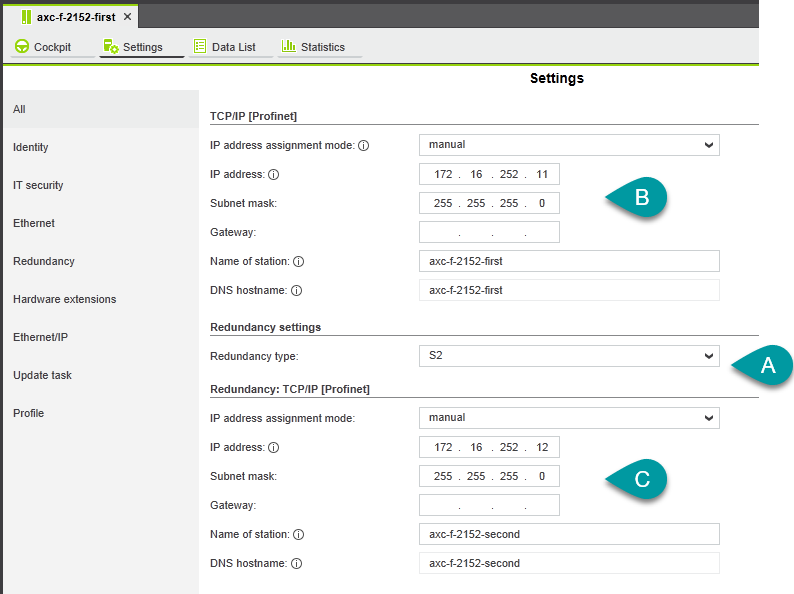
A Select Redundancy type S2
B Set IP address and PROFINET name of the first PLC
C Set IP address and PROFINET name of the second PLC
- Select with which controller you would like to connect to for the purpose of program download or debugging
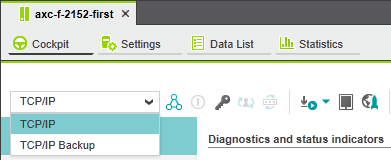
TCP/IP:
Connect online services to the first PLCTCP/IP Backup:
Connect online services to the second PLCNote: After switching the communication path, a rebuild of the project's program code is essential!
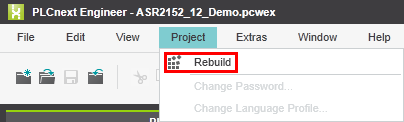
- Adjust the IP address and the PROFINET name on each PLC
It is preferable to use the stand-alone software tool NetNames+. If the parameters are to be stored on the device permanently, the corresponding option must be selected from the menu (in the lower right corner of the dialog box):
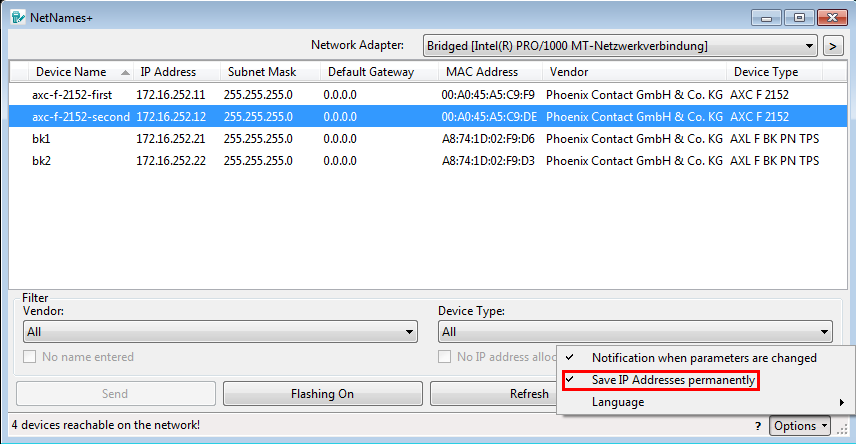
Configuring the MRP network ring structure
Configuring the network switches
The network switches used in the MRP ring structure of the Applicative System Redundancy cannot be operated in PROFINET mode but as a standard Ethernet switch. Therefore, the universal operating mode (which is the default setting) is correct for these network switches. For this reason, the parameters for MRP are set via the Web-based Management of the switches.
- Parametrize one network switch as MRP manager
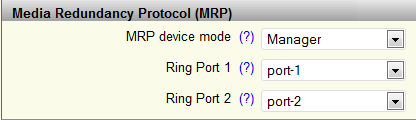
- Parametrize all other network switches as MRP clients

Note: The ring ports for both the MRP manager and the MRP client must be selected according to the actual situation of your network topology.
Configuring the I/O stations (PROFINET IO devices)
The I/O stations can be directly integrated into the MRP network ring structure. In this case, the MRP client setting on the bus coupler must be activated and parameterized. For these devices, the necessary settings for the MRP client are directly done in PLCnext Engineer.
- In the settings of the PROFINET IO device (Profinet device category), activate Media redundancy supported and deactivate the Start AR on startup parameter
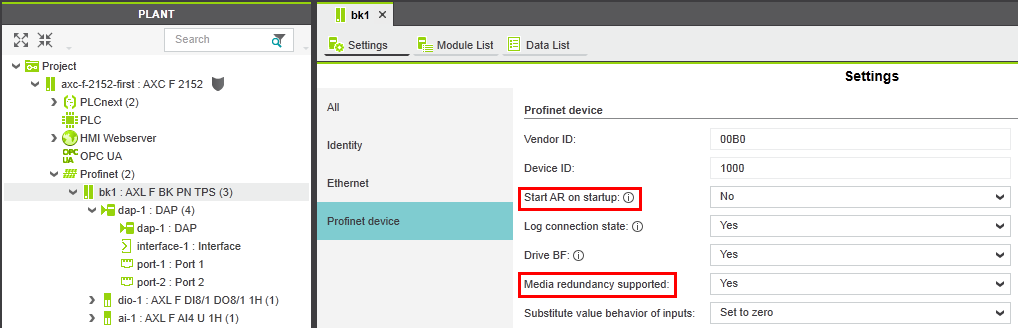
- In the settings of the interface node, check the parameters for MRP; for the use case of the Applicative System Redundancy, the shown default values can be maintained.
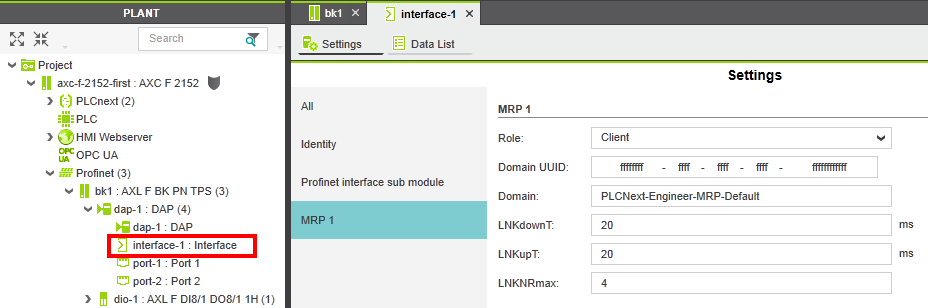
Combining Media Redundancy Protocol and PROFINET system redundancy
In general, PROFINET System Redundancy is independent of the network topology and, conversely, Media Redundancy is independent of the PROFINET System Redundancy. Therefore, both redundancy levels can be combined or used independently of each other.
However, if both redundancy mechanisms are combined, the network recovery time of the Media Redundancy Protocol (MRP) must be considered in the adjustments of the PROFINET system redundancy. Specifically, this concerns the value of the so-called Monitor time for the PROFINET IO devices. This parameter must be set in that way that a switch-over in the ring network does not result in a loss of communication between PLCs and IO stations. This means that theMonitor time value must be greater than the maximum network reconfiguration time to expect.
The value for the Monitor time attribute is the product of the Monitor factor and the Update time values and cannot be set directly. Since the Update time can be adjusted individually according to the needs of the application for each PROFINET IO device, the Monitor factor must also be adjusted to the proper value for each device in the settings of the node interface node:
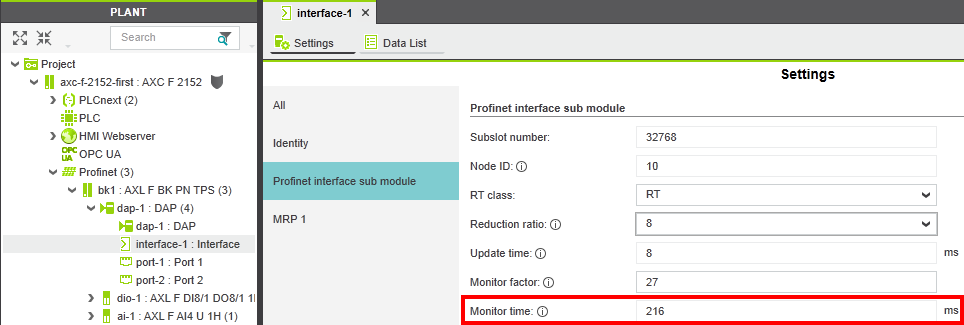
Since the maximum of the network recovery time for MRP is 200 ms, at the example of an Update time of 8 ms the Monitor factor needs to be set to a minimum of 27 which results in 8 x 27 = 216 ms for the Monitor time attribute.
See also