Administration - Global tab
General information
On the GLOBAL tab you make global settings for the Device and Update Management.
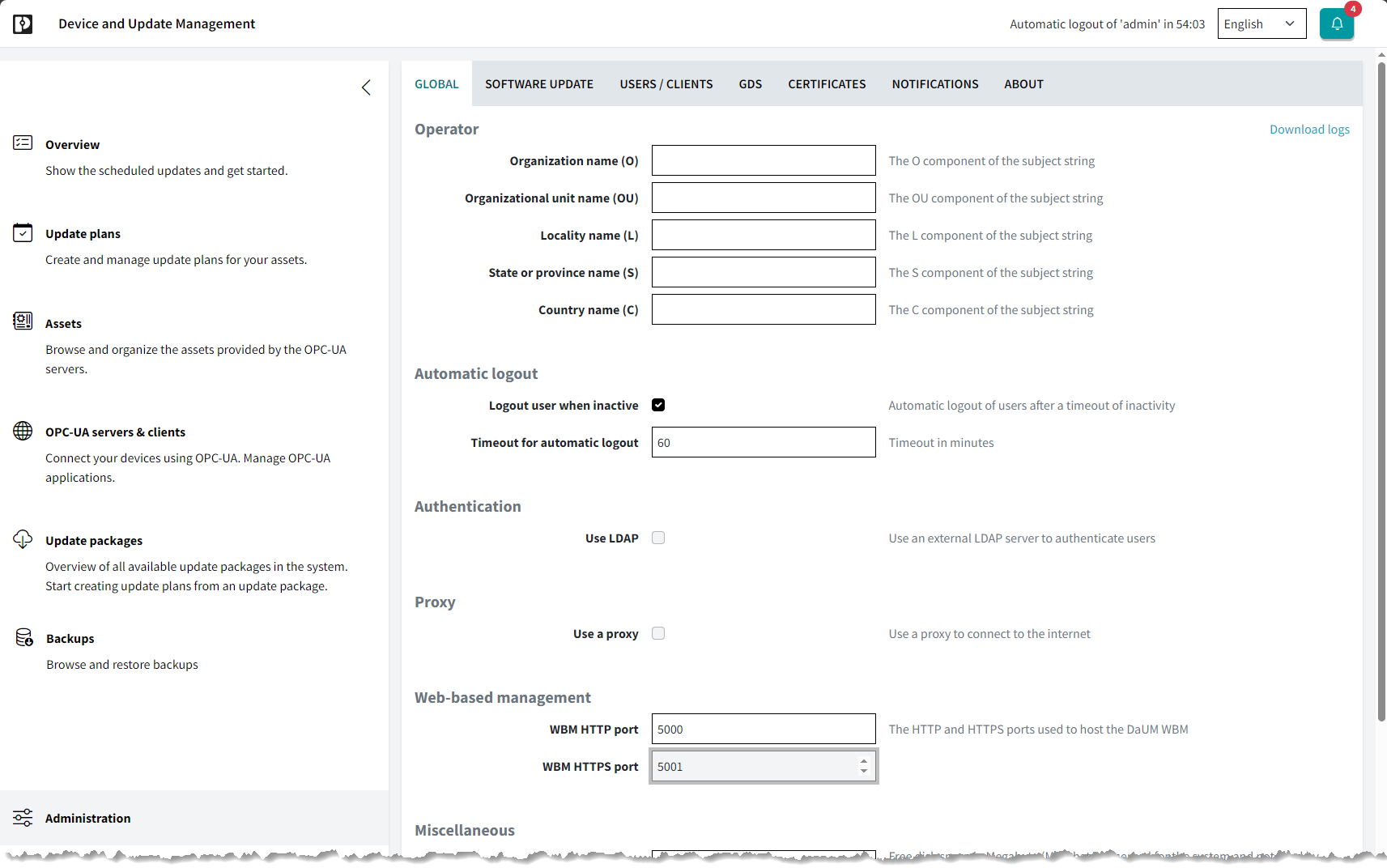
In the Operator area of this tab, you fill in the data that will then be used in the certificate (for further information, see Administration - GDS tab). This data is used for all certificates and does not have to be entered each time a certificate is generated. After changing this data you may have to restart your DaUM service.
If you do not fill in the data, certificate generation will not work.
- In the Operator area, enter the required data.
Also, on the GLOBAL tab you find the Download logs button, through which you can download a full log file.
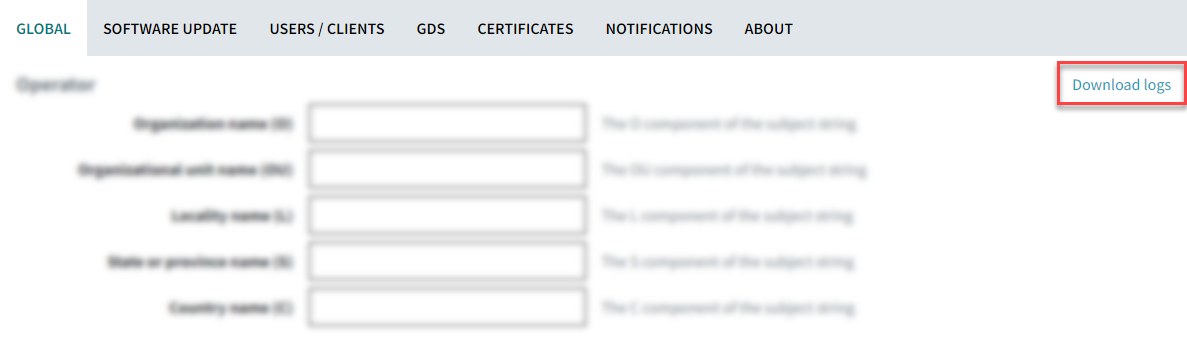
WBM via HTTPS
Available from DaUM version 2025.6
The access to the WBM of the DaUM is via a secure connection by default. The DaUM generates a self-signed WBM server certificate the first time it is started and uses this certificate to secure the connection. The admin can change the initial self-signed certificate at a later time.
For containerized implementations, you can set up an additional reverse proxy setup to secure the connection. In such a scenario, you should still be able to configure a (non-encrypted) HTTP port for the WBM via the administration settings.

System use notification
Available from DaUM version 2025.6
The system use notification displayed below the login is configurable, as it may not be suitable for all customers and areas of use.
